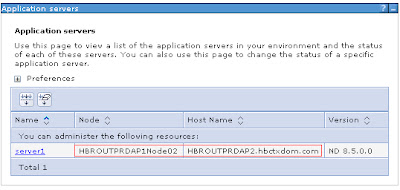Hi all,
I have a scenario where I am working
with two servers and both are having same setup one is my primary
and second is standby. Antecedently my profile is crashed on primary
setup while doing some R&D. It is best practice to take backup of
your profile before doing any changes but I didn't. After a lot of
searching I got a solution to move profile from one server to
different. Then I recover my profile by moving standby profile to
primary. Here is the process I followed.
Procedure:
- Stop all the processes running related to the profile of witch you want to move.
- Then run the manageprofiles command with the backupProfile option, and specify the profileName to be backed up and the backup file name with appropoiate location.manageprofile.bat -backupProfile -profileName AppSrv02 -backupFile D:\IBM\WebSphere\AppServer\profiles\AppSrv02Backup.zip
- When the backup has finished, transfer the backup file from the one server to the anotherserver.and run manageprofiles using the restoreProfile option as followsmanageprofile.bat -restoreProfile -backupFile D:\IBM\WebSphere\AppServer\profiles\AppSrv02Backup.zip
- start up wsadmin without connecting to a WebSphere processwsadmin.bat -conntype NONE -lang jython
- Once wsadmin is ready, invoke the changeHostName utility command for the AdminTask object asshows below.wsadmin>AdminTask.changeHostName ('[-interactive]')*Node Name (nodeName): Node Name of your Profile*Host Name (hostName): New host nameSystem Name (systemName): (oprional)Regenerate Certificates (regenDefaultCert):(oprional)Press F to finish.
- Invoke the AdminConfig.save() utility command to save changes.
- Start the application server and you can see the changes reflected in the admin console
Hope this will help you to change you
the only hostname of your profile also.
“Effort
only fully releases its reward after a person refuses to quit.”
Regards,
Akhilesh
B. Humbe