Hi
all,
Here
we are going to discuss the scenario where I installed the fix
pack_2 on Websphere Application server v8.5. For Installation we are
using Installation manager instated of Update Installer. Installation
manager is much simpler than Update Installer which was we used for
v7.
Prerequisites:
- Install IBM Installation Manager.
- Install Websphere Application Server v8.5
Procedure:
- To install Fix Pack 8.5.0.x using a local repository, download the respective .zip files for your respective productsNote: If part1 and part2 .zip files exist, unzip the part1 and part2 .zip files to the same folder on your local machine. Both .zip files are required for installation of the fix pack. When unzipping part2, the Windows operating system might warn you that a directory with the same name already exists. Allow the tool to merge the directories; the tool does not overwrite any files.
- Then point Installation Manager to the repository.xml file on your local machine. To add the repository:Start Installation Manager and in the top menu, click File > Preferences.
- Select Repositories. Click Add Repository.Enter the path to the repository.xml file in the location containing the repository files and click ok
Note: Before Starting Installation Stop all WebSphere Application Server and IBM HTTP Server processes and backup the configuration files
- On Installation Manager Home Screen Click on Update Logo.
- In Update Packages screen it will list you the Package you Install. Check the package and click on Next.
- Accept the terms in license agreement and click Next. Then on successive screen check the dependencies and Installation Directory, Shared Resource Directory and click on Update.
- After successful Update you will get the following Screen showing updated version of your Environment click Finish.
Hope
this will help you to Install the latest fix pack using Installation
Manager in your environment. And follow the same steps to update the
supplements (Web Server Plugins/JDK ) also.
Related Topic
“Effort only fully releases its reward after a person refuses to quit.”
“Effort only fully releases its reward after a person refuses to quit.”
Regards,
Akhilesh
B. Humbe




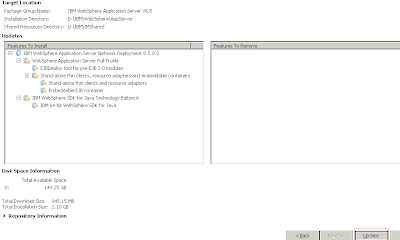



No comments:
Post a Comment