Hi everyone,
Since Version 1.5, Sun’s JDK includes a nice
profiling tool called VisualVM, intended to be used by developers, sysadmins
and any person that needs to troubleshoot and profile memory consumption in
Java applications and servers. To run
it, just execute the file jvisualvm located in $JAVA_HOME/bin. With VisualVM
you can:
1.Monitor heap usage
2.Monitor CPU usage
3.Monitor Threads
4.Initiate garbage collections
5.Profile CPU and memory
6.And more…
To profile local applications is pretty easy,
since you only need to start it and it’ll detect all Java-based applications
and you’ll be able to see the Heap/PermGen usage, the number of threads used,
the classes loaded by the class loader and other stuff.It can also be used to
monitor IBM JVM’s. VisualVM is not able to connect to the IBM JVM locally. JMX
must be used instead. To enable JMX monitoring on the IBM JVM follow the bellow
procedure
Procedure:
From Websphere Application Server Side:
On the admin console Click on Servers->Server
types->WebSphere application servers->server1->Process
definition->Java Virtual Machine, add the following line into the field
of Generic JVM Argument (note that the first system property is equal to
nothing and no equal sign for the second system property):
-Djavax.management.builder.initial=
-Dcom.sun.management.jmxremote
Add or uncomment the following three lines in
file WAS_HOME/java/jre/lib/management/management.properties
com.sun.management.jmxremote.port=1099
com.sun.management.jmxremote.authenticate=false
com.sun.management.jmxremote.ssl=false
com.sun.management.jmxremote.local.only=false
From Java
VisualVM Side:
Go to the JAVA_HOME/bin and execute following
command
jvisualvm.exe
Right click on the Local and clock on Add JMX
connection
Insert the jmx port wich we have mentioned
earlier in management.properties file i.e 1099
Double click on newly added jmx connection i.e
localhost:1099 and we will get the
monitoring console available for check
We can use the
different tabs for monitoring different areas.
Effort only fully
releases its reward after a person refuses to quit.”
Regards,
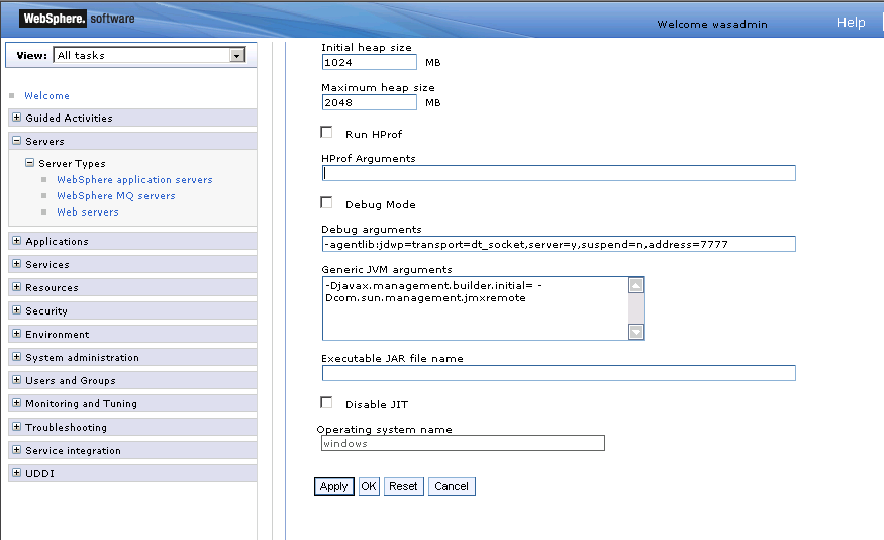







Thanks you , it is really helpful. Hope it is same process for JDK 1.8 as well
ReplyDelete