Hello everyone,
Happy New year to all. Hope you all are doing well. Today We are installing JBoss application Server
community edition v7.1 on a LINUX box. Community edition is an open source and
free to use and if you want to support from RedHat you need to install JBoss Enterprise
Application Platform (EAP) which we were already discussed before in link.
Procedure:
Installing
JBoss is an easy process and administration is same as
other Middleware technologies and as an open source it is a mostly used
application server.
Installing JBoss Application Server
As JBoss doesn’t install it's own
java environment like weblogic jRocket and Websphere SDK, you need to
install the compatible version of java as a prerequisites of JBoss installation.
You can down compatible
.zip/.tar file or .rpm file from the oracle side and install it. In our
case I have downloaded below file which is compatible JBoss 7.1
jdk-7u21-linux-i586.tar
Next step is to download the JBoss application server. You can
download latest version of JBoss Application Server from http://jbossas.jboss.org/downloads/
We have downloaded the
below file
jboss-as-7.1.1.Final.zip
Install the java, to install
the java you need to extract the jdk-7u21-linux-i586.tar file
tar
-xvf jdk-7u21-linux-i586.tar
Install JBoss, to install the JBoss you need to extract the
jboss-as-7.1.1.Final.zip
unzip
jboss-as-7.1.1.Final.zip
And here you have completed the installation of JBoss application server. This is the most simplest application server to
install. Now lets see how to start the JBoss Application
Server services in LINUX.
Starting JBoss Services
To start the JBoss service goto the
JBOSS_HOME/bin and execute the command ./standalone.sh. When I first time
executed this command I got a below
error.
./standalone.sh:
line 178: java: command not found
As I don’t have java installed as a rpm my JAVA_HOME
is not set. And we have already discussed that JBoss required
external java to run, so we need to set the JAVA_HOME before executing the
start command.
We can do that in multiple ways.
We
can set it foe specific putty session by command
Export
JAVA_HOME=/opt/jdk1.7.0_21
Or
you can set it in standalone.conf as JAVA_HOME=/opt/jdk1.7.0_21. Here I have
set it in standalone.conf so I don’t need to set it every time for every new
putty session.
Now
execute the command ./standalone.sh
Access
the admin console from below link
http://localhost:19990/console [port may change according to your configuration]
Hope this will help
you. Kindly comment for your suggestion and quires.
"Effort only fully releases its reward after a
person refuses to quit.”
Regards,

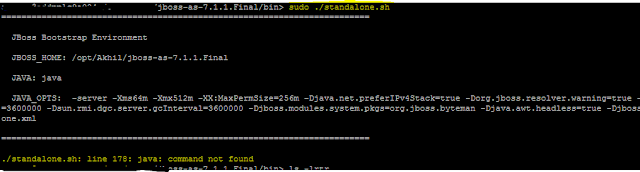




Wynn Las Vegas, Las Vegas - MapyRO
ReplyDeleteFind Wynn 부산광역 출장안마 Las Vegas, Las 군산 출장마사지 Vegas, NV, United States, ratings, 밀양 출장안마 photos, prices, 청주 출장샵 expert advice, 강릉 출장샵 traveler reviews and tips, and more information from