Hello everyone,
After successful
installation and start of Jboss Application server service I was trying to
access the admin console and not able to access it. I was trying to access it
remotely by http://hostname:port/console
and it was showing blank screen and some errors.
To making your Jboss
admin console available for remote
access you need to make some changes in standalone.xml
Procedure:
Go to the below
location
/<JBOSS_HOME>/standalone/configuration/
Take a backup of the
file standalone.xml
Open the file and
search for the tab jboss.bind.address and make
sure that jboss.bind.address value should be 0.0.0.0 , make the changes
and save the file. You can refer the below screen shot
Restart the Jboss
application services and try to access link
http://hostname:19990/console [port
may different according to your configuration]
Hope this will help
you. Kindly comment for your suggestion and quires.
"Effort only fully releases its reward after a
person refuses to quit.”
Regards,
Akhilesh B.
Humbe
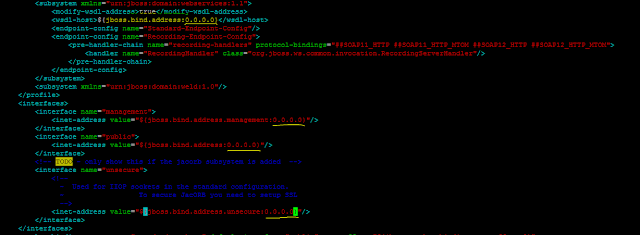



No comments:
Post a Comment